Bootbox.js一款基于Bootstrap的小巧模态弹出框插件
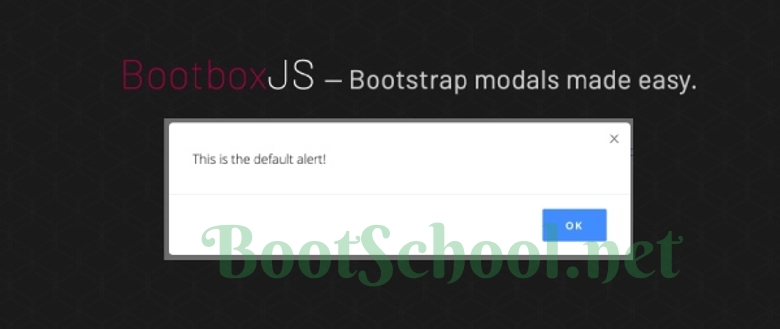
Bootbox.js是一款小巧灵活的JavaScript弹窗库,基于Bootstrap,使用该库,我们可以实现多种模态弹出框,可以创建类似原生Alert、Confirm和Prompt等效果,支持定制化,国际化,简单易用,完善的文档。
入门指南
引入JS和CSS库
因为是基于Bootstrap,所以需要jQuery,和Bootstrap的库。
<link href="css/bootstrap/4.1.3/css/bootstrap.min.css" rel="stylesheet">
<script src="js/jquery/3.4.1/jquery.min.js"></script>
<script src="js/bootstrap/4.1.3/js/bootstrap.min.js"></script>
<!--bootbox-->
<script src="js/bootbox/bootbox.min.js"></script>
<script src="js/bootbox/bootbox.locales.min.js"></script>
HTML代码(可选)
<p>Click the button:<a class="btn btn-primary show-alert" href=#>Alert!</a></p>
点击按钮显示弹窗,实际可以不需要HTML代码,只需要在脚本中调用也可。
脚本初始化
<script>
$(document).on("click", ".show-alert", function(e) {
bootbox.alert("Hello world!", function() {
console.log("Alert Callback");
});
});
</script>
更多使用方法
Alert弹窗
// Alert是只有单个按钮的对话框,按ESC键或单击关闭按钮可关闭对话框。
bootbox.alert("Your message here…")
// message中可以放HTML标签,如:
bootbox.alert("Your message <b>here…</b>")
// 回调函数:
bootbox.alert("Your message here…", function(){ /* your callback code */ })
// 更多option选项:
bootbox.alert({
size: "small",
title: "Your Title",
message: "Your message here…",
callback: function(){ /* your callback code */ }
})
Confirm弹窗
// Confirm是具有确定和取消按钮的对话框, 按ESC键或单击关闭将忽略对话框并调用回调函数,效果等同于单击取消按钮。
bootbox.confirm("Are you sure?", function(result){ /* your callback code */ })
// 更多options选项:
bootbox.confirm({
size: "small",
message: "Are you sure?",
callback: function(result){ /* result is a boolean; true = OK, false = Cancel*/ }
})
//注意:使用confirm弹窗时回调函数是必须的。
Prompt弹窗
// prompt是可以与用户进行交互的弹窗,如输入内容等, 按ESC键或单击关闭将忽略对话框并调用回调函数,效果等同于单击取消按钮。
bootbox.prompt("What is your name?", function(result){ /* your callback code */ })
// 更多options选项:
bootbox.prompt({
size: "small",
title: "What is your name?",
callback: function(result){ /* result = String containing user input if OK clicked or null if Cancel clicked */ }
})
//注意:prompt中回调函数也是必须的,而且需要title选项,不允许使用message选项。
更多使用方法请参考官方文档:http://bootboxjs.com/documentation.html
the end
