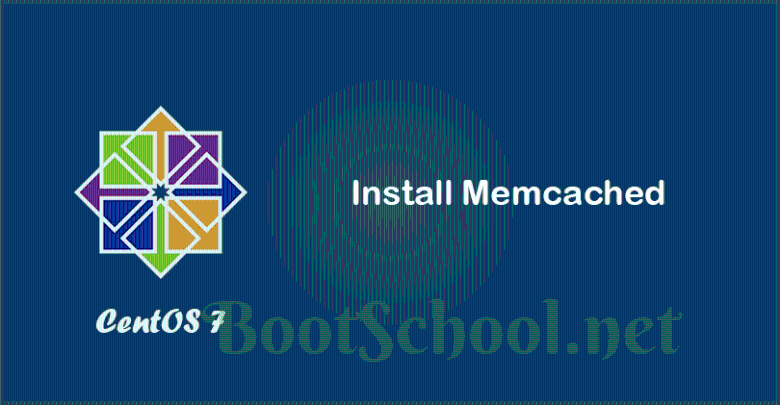Memcached软件包默认会在Centos 7的存储库中包含。这样就为我们省去了很多下载时间,安装起来就更简单了,只需要使用下面的命令即可:
安装memcached
[root@bt ~]# yum clean all(可选) #清除所有已下载的包文件
[root@bt ~]# yum -y update(可选) #系统包更新到最新版本
[root@bt ~]# yum search memcached(可选) #资源库中是否有memcached
[root@bt ~]# yum -y install memcached #安装命令
启动、停止等命令
[root@bt ~]# systemctl enable memcached #设置开机启动
[root@bt ~]# systemctl start memcached #启动服务
[root@bt ~]# systemctl status memcached #查看状态
[root@bt ~]# systemctl stop memcached #停止服务
[root@bt ~]# memcached -h #更多使用方法可以使用帮助命令
配置、日志文件路径
配置文件:/etc/sysconfig/memcached
日志文件:memcached的默认日志文件路径需要在配置文件/etc/sysconfig/memcached中修改,比如我们将memcached的默认日志文件路径设置为/var/log/memcached,步骤如下:
[root@bt ~]# vi /etc/sysconfig/memcached
在OPTIONS行的末尾添加内容>> /var/log/memcached 2>&1,格式如下:
OPTIONS="-vv >> /var/log/memcached 2>&1"
修改完后需要重启memcached
[root@bt ~]# service memcached restart
或者
[root@bt ~]# systemctl restart memcached